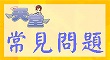美工GM
版主


文章數 : 646
注冊日期 : 2021-09-23
![[核心]java寶箱公告化寫法 Empty](https://2img.net/i/empty.gif) |  主題: [核心]java寶箱公告化寫法 主題: [核心]java寶箱公告化寫法 ![[核心]java寶箱公告化寫法 Empty](https://2img.net/i/fa/empty.gif) 周一 10月 04, 2021 11:05 pm 周一 10月 04, 2021 11:05 pm | |
| 1.打開config.java
2.搜尋public static final boolean DEBUG = false;
3.下面插入
public static boolean I_T_E_M;// 開寶箱寶物公告
4.再來往下搜尋(如果你沒有othersettings 請把所有othersettings替代成altsettings
try {
Properties otherSettings = new Properties();
is = new FileInputStream(new File(OTHER_SETTINGS_CONFIG_FILE));
otherSettings.load(is);
is.close();
5.底下插入
I_T_E_M = Boolean.parseBoolean(otherSettings.getProperty("ITEM",
"false"));
6.存檔壓入核心
7.打開L1TreasureBox.java
8.搜尋
pc.sendPackets(new S_ServerMessage(403, item.getLogName()));
9.底下插入
[ if (item.getItem().getBroad() == 1 && (Config.I_T_E_M)) {
L1World.getInstance().broadcastPacketToAll(
new S_ServerMessage(166, "\\fW恭喜玩家《" + pc.getName()
+ "》"));
L1World.getInstance().broadcastPacketToAll(
new S_ServerMessage(166, "\\fW開出《" + item.getLogName()
+ "》數量《" + item.getCount() + "》"));
}
11.儲存加入核心
12.
開啟 othersettings(或altsttings).properties
找地方加入
#======================================
#開到特殊物品公告? True=顯示, False=不顯示.
ITEM = True
#======================================
這樣你就可以有打寶箱公告以及可以方便開啟或關閉喔。^^
| |
|